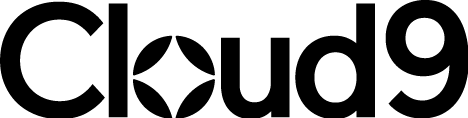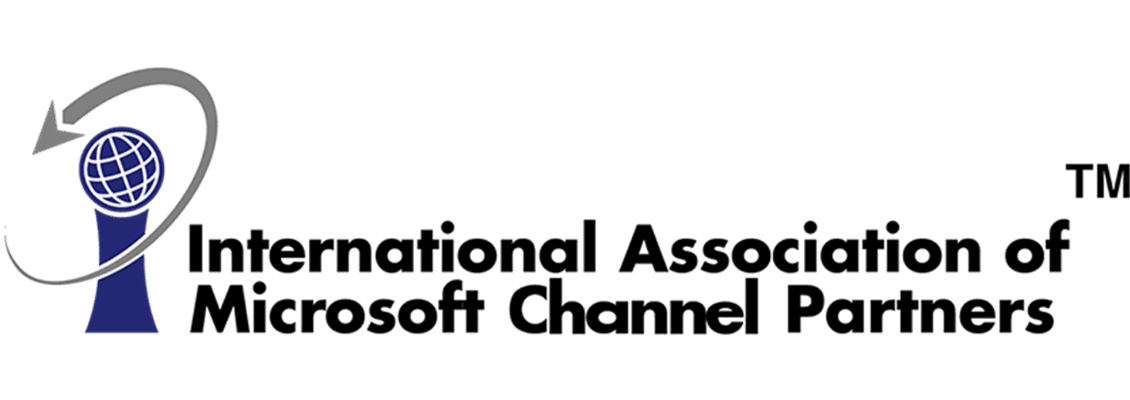How Does Dynamics 365 for Professional Services Work?
Learn how a tailored professional services CRM solution could help you:
- Provide a single view of customer data
- Get real-time insights on the project pipeline
- Create tailored communications based on client interests
- Save time and money by automating your quoting and document processes
- Enable self-service portals to enhance the project experience
Microsoft Dynamics 365 – Made for Professional Services
Whether your practice is in consulting, engineering, marketing, advertising, surveying, or other services, Dynamics 365 will work in tandem with your business and address your challenges.
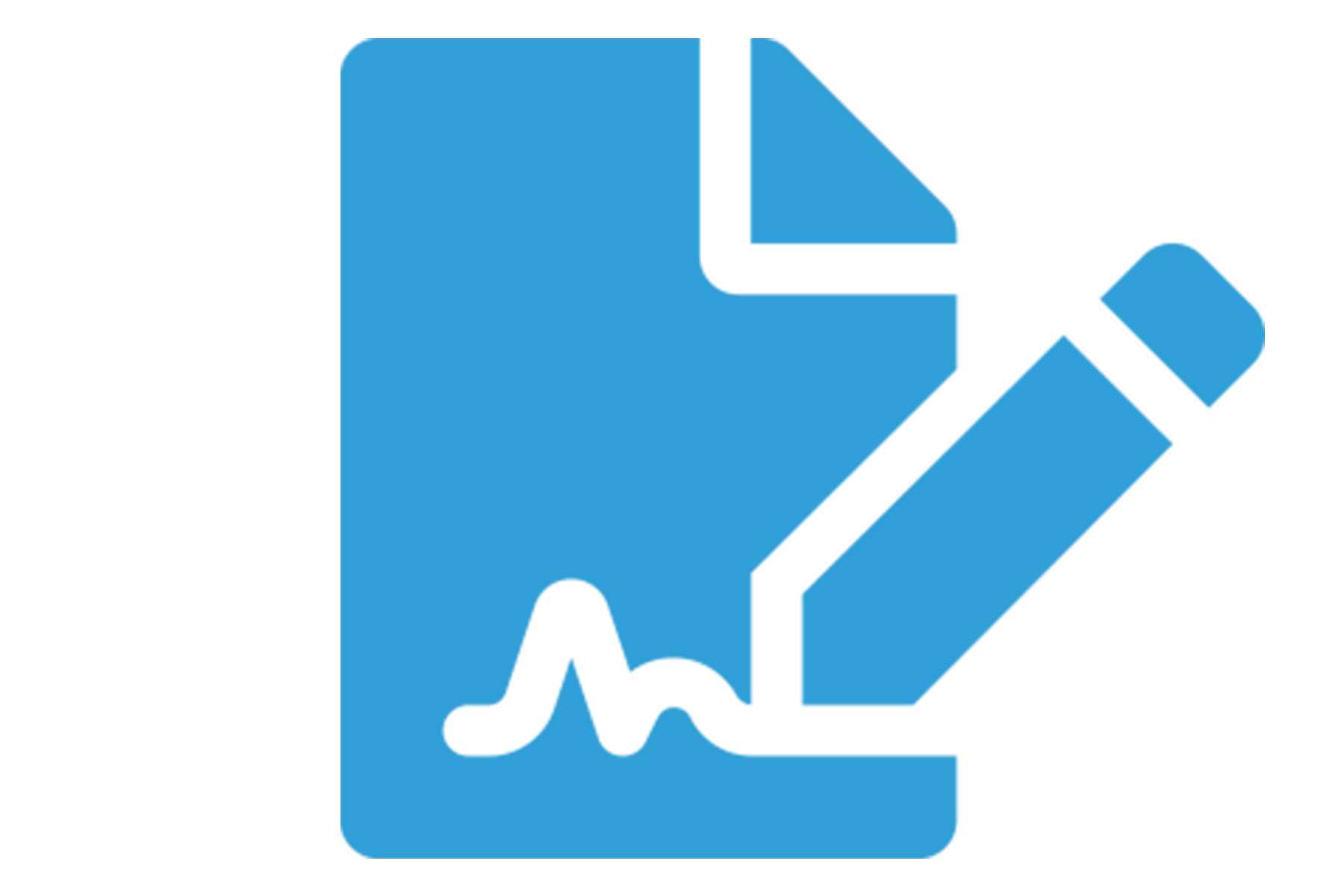
Contract management
Document management
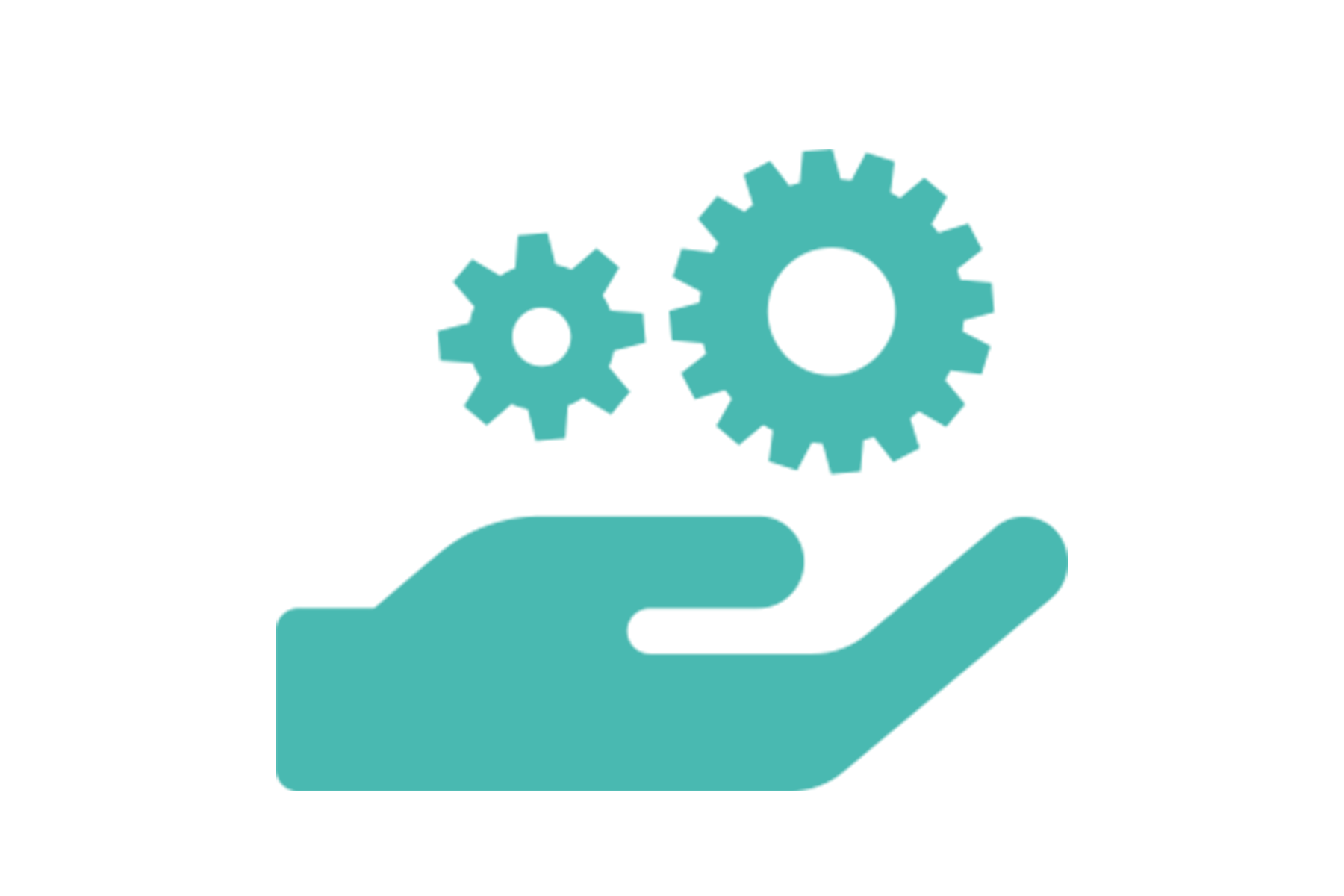
Opportunity management
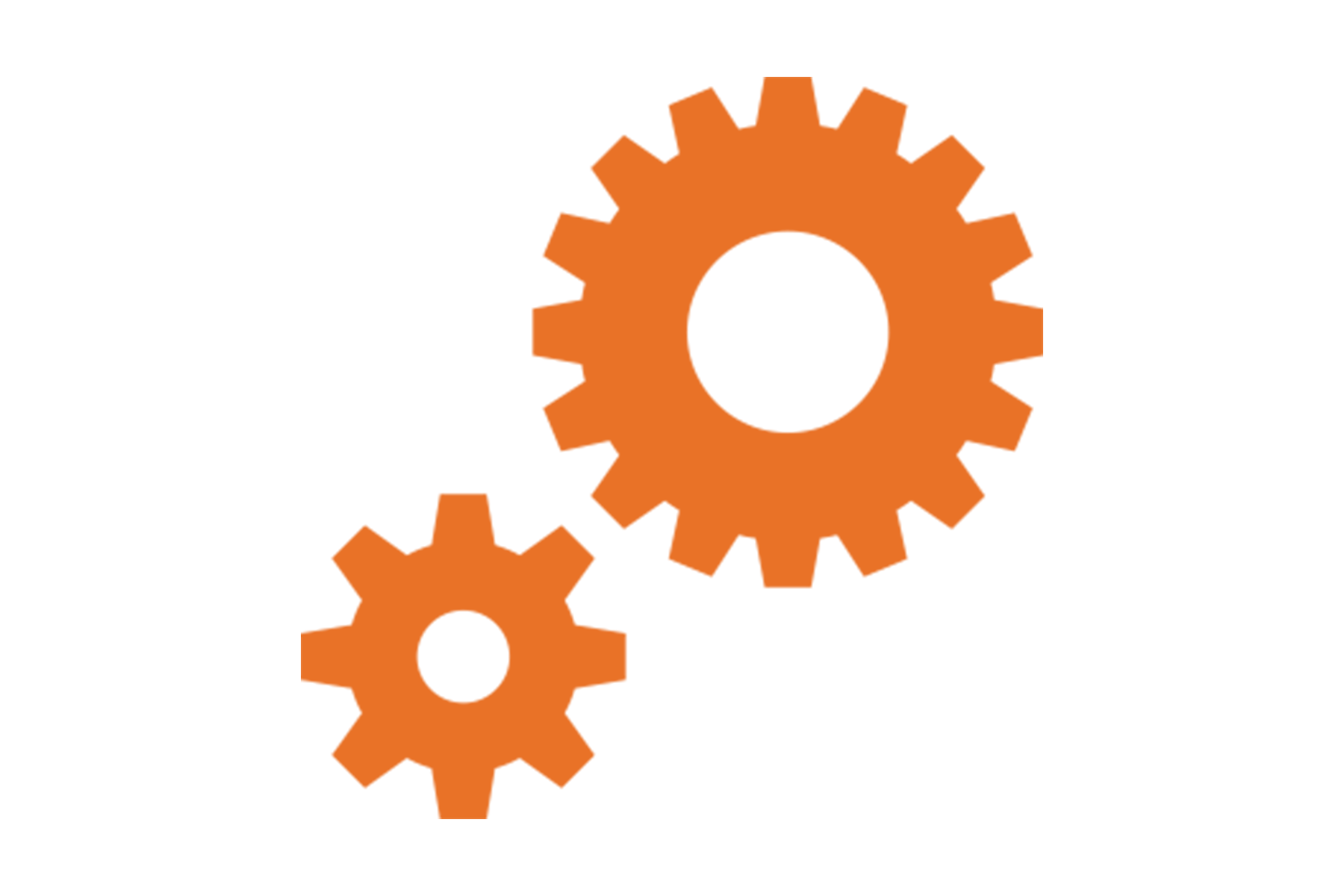
Automated lead nurturing
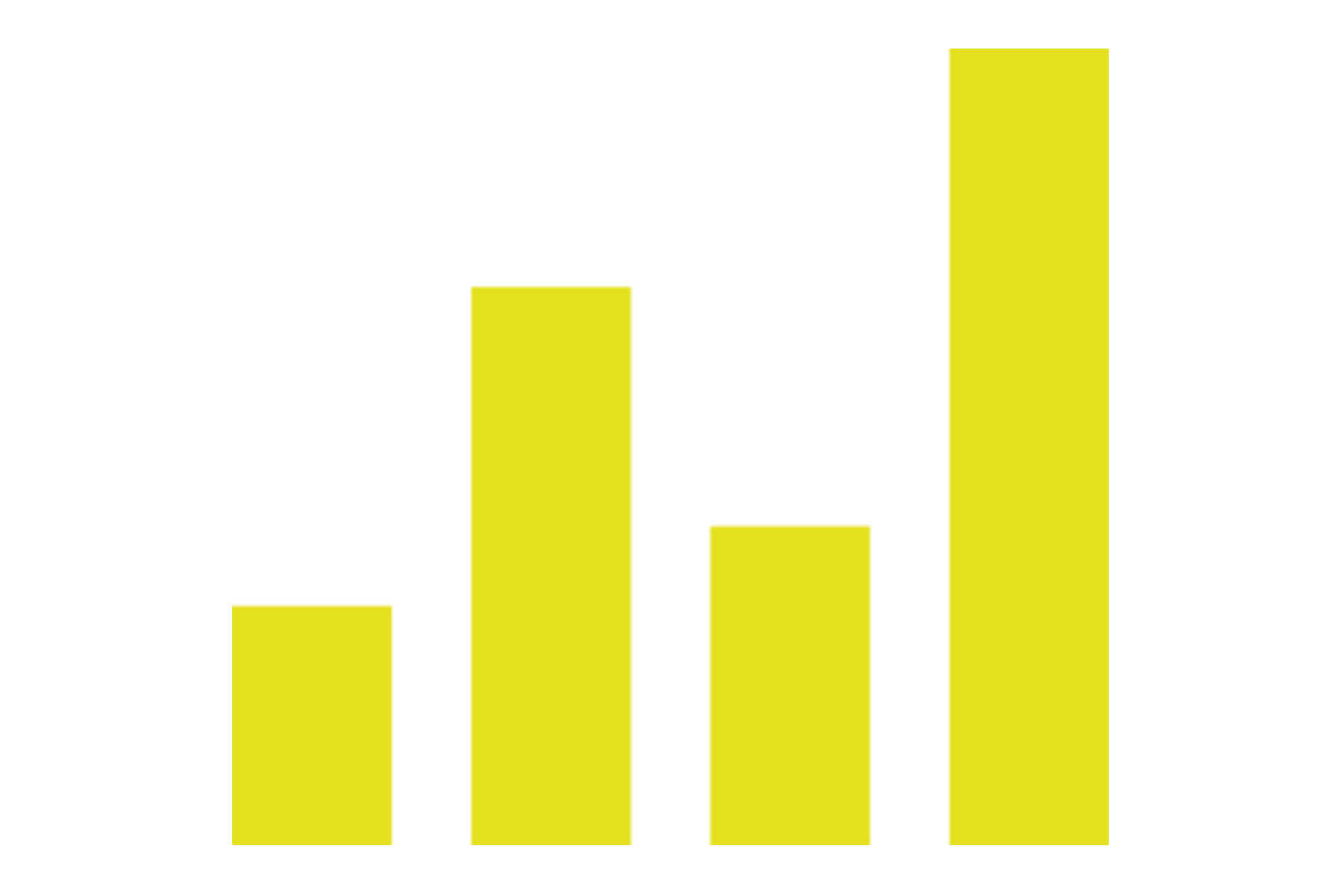
Clear and accurate reporting
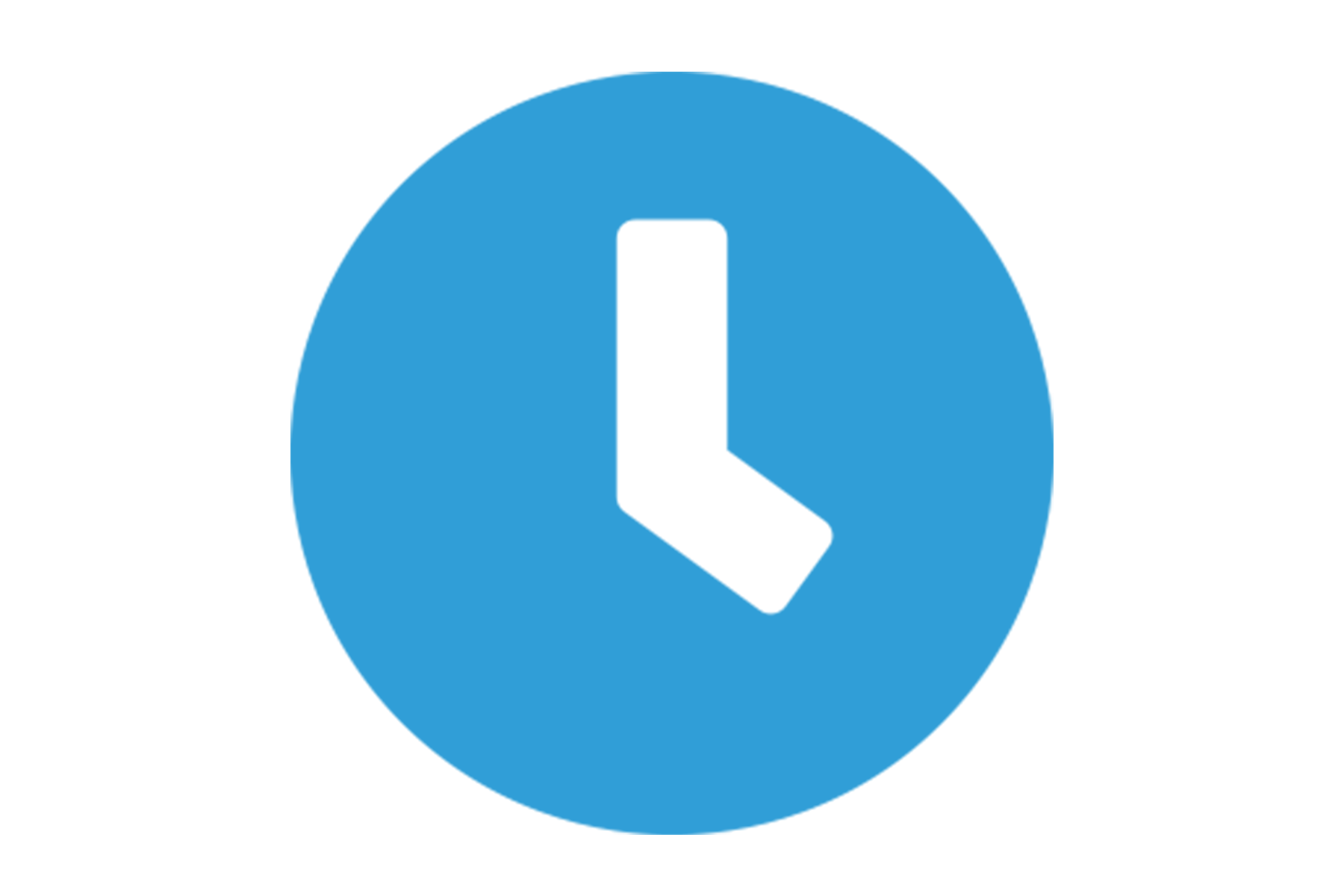
Timesheet management and resource tracking

Project profitability tracking

Project communication and collaboration tools
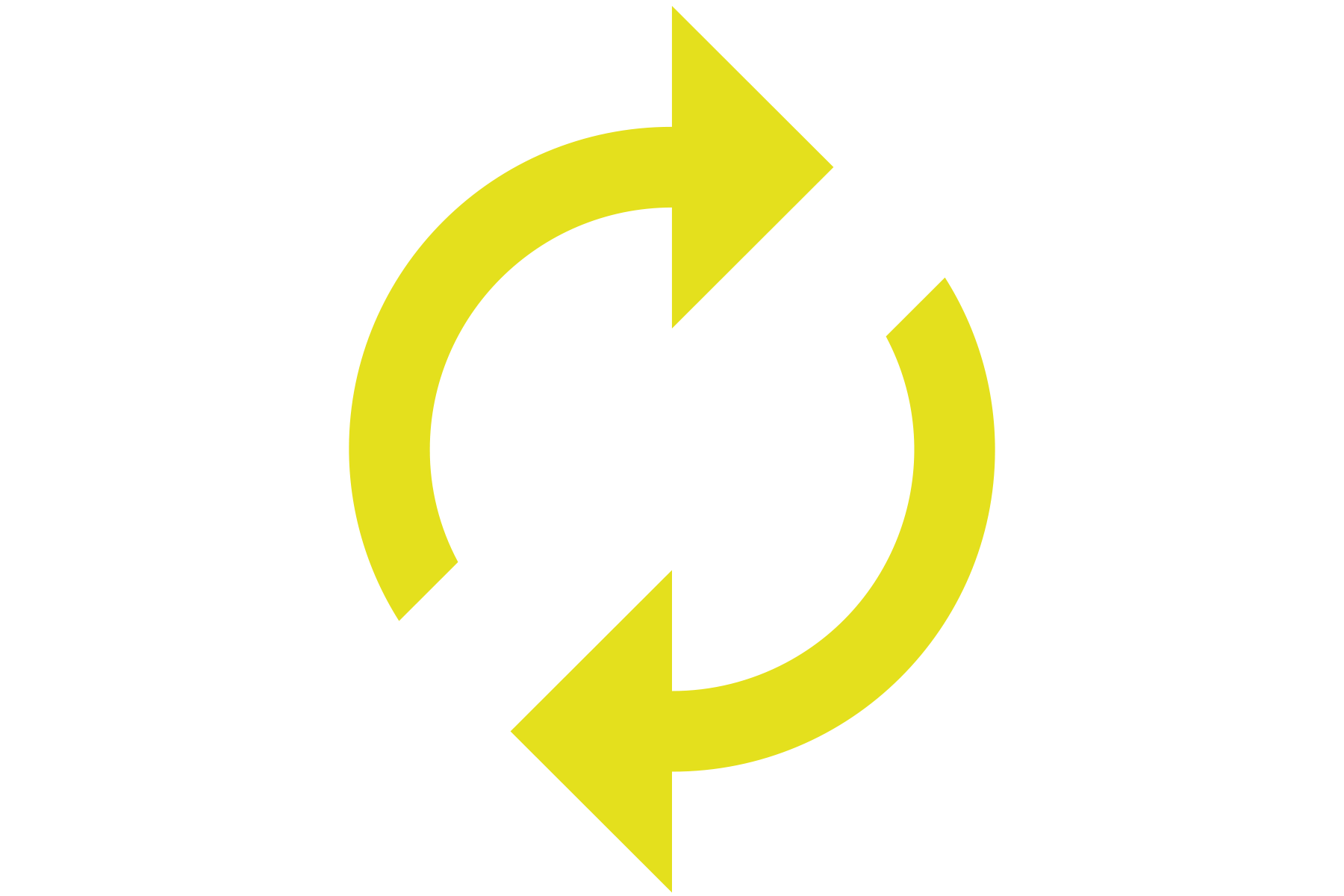
Automated quote and proposal process
Need more information?
We're here to help. Talk with one of our team expert consultant and get a free 30 min consultation and an assessment report.
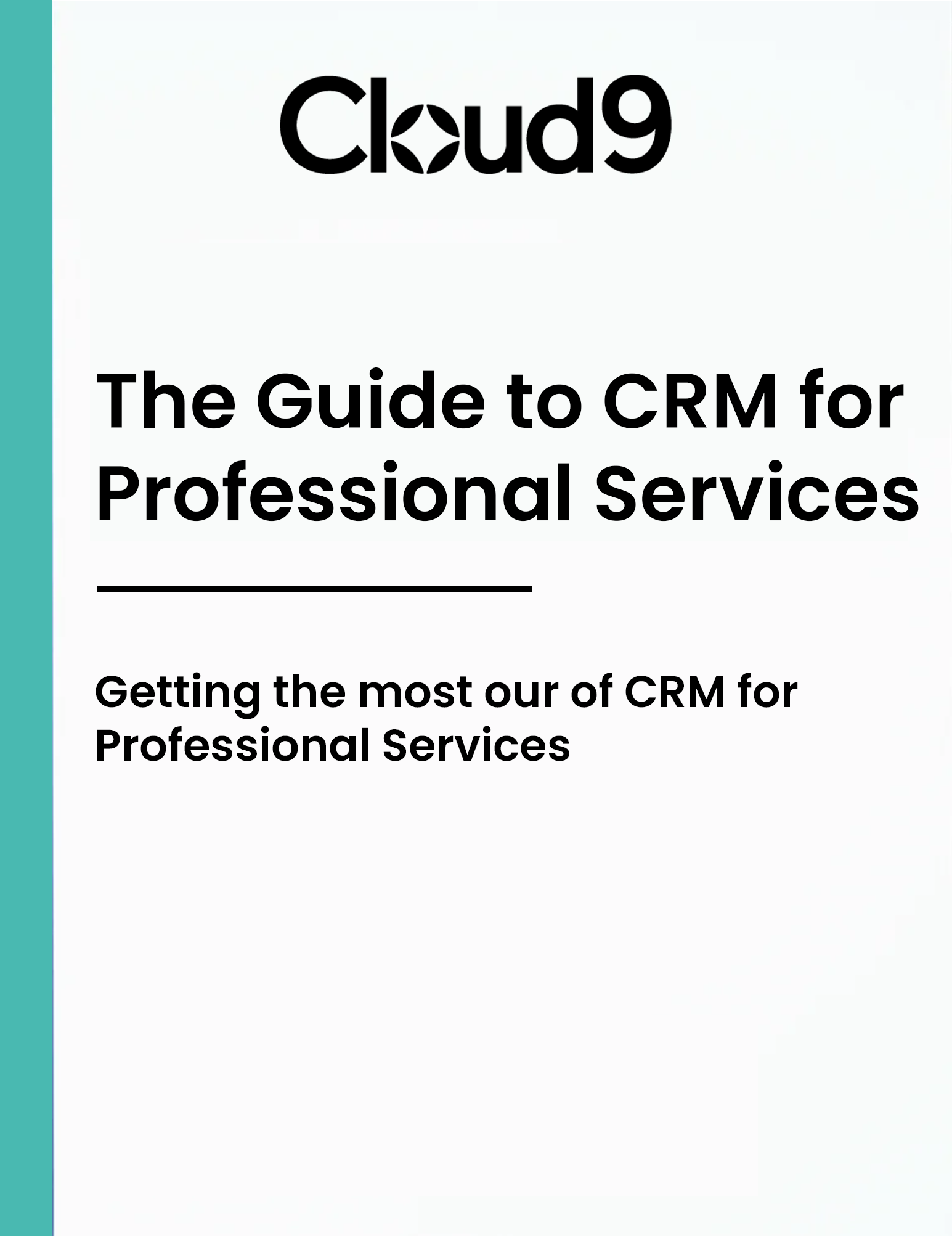
Learn How CRM Can Help Whether You're a Sole Practitioner, a Partnership or a Larger Firm
Testimonials
"The Client Services Team here at Vero regularly reach out to Customer Success at Cloud9 Insight for ongoing support. Their team is responsive and always eager to swiftly resolve any queries we may have. They're continually friendly, helpful and insightful. We always feel heard and attended ton!"
Aga Szulbinska
Client Services Manager
Vero Screenings
Dynamics 365 is a set of cloud-based business apps that brings together both ERP (Enterprise Resource Planning) and CRM (Customer Relationship Management) functions. It offers different modules for various business needs, like Sales, Customer Service, Field Service, Project Management, Customer Insights (Marketing), and Business Central for Finance. You can use these modules on their own or combine them to boost teamwork and create a smooth experience across your organisation. Plus, they all link up with the familiar M365 tools, making it easy for everyone to get on board.
Dynamics 365 boosts the customer experience by providing flexible modules that give you a single view of customers, your sales pipeline, and delivery functions. This clear picture helps with real-time reporting and insights, so you can make smart decisions. It also automates everyday tasks, which means you get more done with less effort. Plus, it supports self-service and multiple communication channels, giving you a competitive edge. In short, Dynamics 365 helps you streamline your operations, build better customer relationships, and get the insights you need to make great decisions.
Yes, the Dynamics 365 Sales module lets you keep track of all customer interactions, sales opportunities, and order history. It also helps you spot chances to cross-sell and upsell, so you can make the most of every opportunity.
The Customer Insights module gives you a clear picture of customer behaviour and preferences by pulling together data from various touchpoints. This lets you effectively segment your audience, personalise and automate your marketing campaigns, and spot high-potential leads. With advanced analytics and AI-driven insights, you can target the right prospects with tailored messages, boosting your lead generation and improving your conversion rates.
Dynamics 365 helps you plan, track, and manage projects in real-time. It makes it easy to assign tasks, set project timelines, and allocate resources, so you can keep projects on track and make sure they finish on time and within budget.
The platform helps you manage and allocate your resources efficiently. You can keep an eye on availability, skills, and optimise how you use your workforce, making sure the right people are assigned to the right tasks at the right time.
Yes, Dynamics 365 Business Central has solid financial management tools that let you handle accounting, invoicing, purchasing, inventory, and financial forecasting. It helps you keep a clear view of your business's financial health.
Most certainly, one of Dynamics 365 USP is its flexibility and ease of configuration. Whether it’s a profile field, workflows, processes or reports, Dynamics 365 will provide you a tailored experience to your role and needs.
Yes, as your business grows, Dynamics 365 can easily keep up. You can add more modules and features as you expand, all without impacting your current operations
- As a Microsoft product, Dynamics 365 seamlessly fits in to your Microsoft 365 stack. Safe in the knowledge that Dynamics 365 utilises the same login and security rules as Microsoft 365, you’ll also enhance collaboration through native connections with:
- Outlook: Dynamics 365 integrates with Outlook to synchronise emails and appointments, allowing you to manage customer interactions directly from your inbox or manage emails from Dynamics 365 – whichever your users prefer, because hey – we’re all different!
- SharePoint: Integration with SharePoint enables easy document management and sharing, meaning no more digging around for documents as they sit nicely alongside the related Dynamics 365 record.
- Teams: Integration with Teams provides linked chats and channels helping your team work more closely together on projects and deals without leaving the Dynamics 365 environment.
- Word/Excel: The old favourites connect too with the ability to import and export data to excel, pivot tables and workbooks with ease. Furthermore, document templates are managed using Word.
AI fits into Dynamics 365 in a big way with Co-Pilot products across all the modules. It helps by providing smart insights and automating tasks, so you can make better decisions and save time. For example, AI can analyse customer data to predict trends, automate routine tasks like data entry, and help you personalise your marketing efforts. It’s all about making your operations smoother and giving you a clearer picture of what’s going on in your business.
Yes, being a cloud-based platform means Dynamics 365 can be accessed from anywhere. This makes it easy for remote teams to stay connected, get hold of important data, and work together effectively, no matter where they are.
Dynamics 365 offers powerful reporting and analytics tools that provide real-time insights into key business metrics, such as pipeline, project progress, financial performance, and customer engagement. This helps you make informed decisions based on accurate data and trends.
Yes, Dynamics 365 comes with enterprise-level security features and follows global data protection rules, so you can be sure your business data is safe and secure.
Cloud9 have experience of migrating from more than 50 third-party applications. The easiest way to import data is using the excel wizard and Cloud9 will provide you with templates to copy and paste your data with ease. Should there be more complex data structures, we use a market leading data migration and transformation tool to ensure no data that you need is left behind.
Cloud9 have an award-winning Client Success team, with an average NPS score of >9/10. Our employed, UK based team offer unlimited break-fix support, ongoing configuration tweaks and unlimited ad-hoc training for all of your users “how do I?” questions.
While Dynamics 365 is user-friendly, training is recommended to ensure your team fully understands how the platform is designed to work for your business. Cloud9 offer end-user, system-admin and train-the-trainer options during the project implementation, all of which are tailored to your needs and delivered on your solution. As it’s inevitable your users won’t remember everything, you have forever access to the recordings and better still, unlimited access to our Client Sucess team, for the unlimited ad-hoc training.