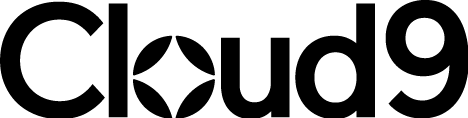Loop, video transcription and intelligent Outlook – our top takeaways from Microsoft Ignite 4 min read
The curtain has just come down on Microsoft’s annual Ignite event and anyone expecting an abundance of new updates, products and services would not have been disappointed.
The virtual event, which focuses on end users, set the scene for some major announcements covering artificial intelligence (AI), security, collaboration, Metaverse and more.
So, with our laser focus on Microsoft’s Office apps suite, we’re bringing you what we felt were the three most important and, frankly, mouth-watering announcements.
Microsoft Loop
A big theme at the event was hybrid working collaboration. Microsoft Loop is a set of portable components that will move between Microsoft Teams, and Office and connected applications. This allows you and your teammates to create blocks of content, comments, chats, reactions and live business process data that can be easily “copied, pasted, and shared with others,” facilitating real time collaboration on documents.
Loop consists of three elements that allow teammates to surface data across the Microsoft 365 platform:
- Components are smaller documents like lists, tables, notes, tasks;
- Pages are more sophisticated documents; and
- Workspaces are shared hub spaces.
Components will roll out on Teams, Outlook and OneNote this month, with the full app following later.
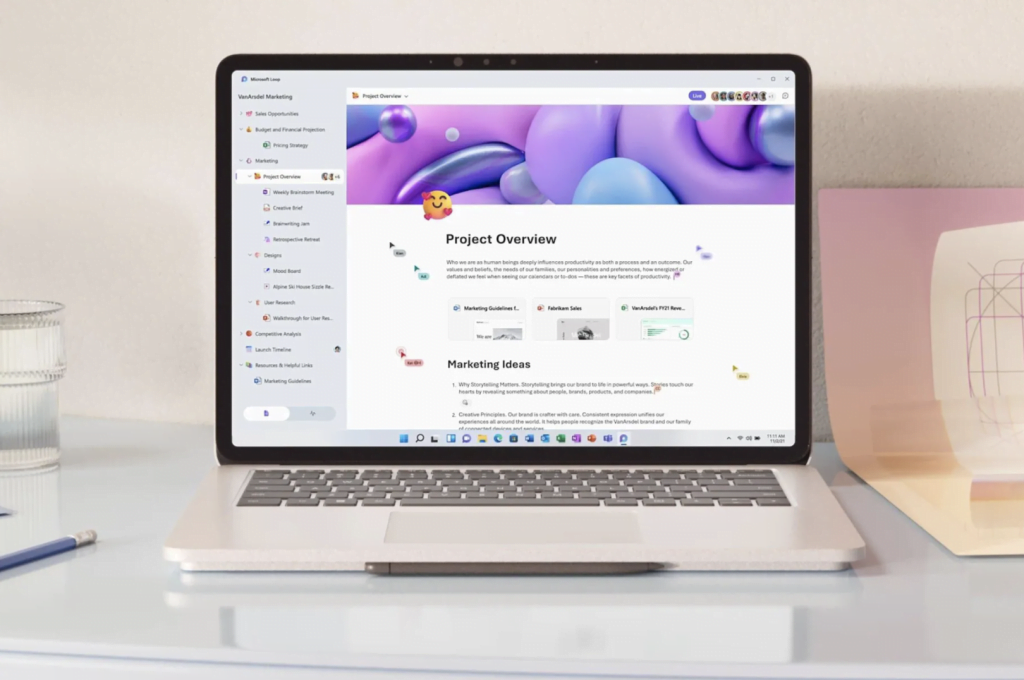
Video transcription
Currently, when you record a Teams meeting, that video is saved directly in the cloud in your OneDrive for private meetings or SharePoint for channel meetings.
Microsoft has added significant intelligence to how the video is processed. Now when a meeting is recorded, the transcription is part of the video file. This means users can jump to the part of the meeting they’re interested in when reviewing it later on.
You can also explore the recording based on what slides are presented during the meeting. With PowerPoint Live, you can easily find the part of the meeting that’s important to you. There is also full comments support with videos now with @ mentions.
On the new Stream web app, you can search for a project and find meeting recordings based on what was said in the meeting. Microsoft is also adding the ability to initiate video and screen capture from the Stream web app.
Updates to Outlook
This is where, in our view, some of the most exciting innovation is happening.
Firstly, with more and more of us working hybrid, Microsoft has announced several updates to Outlook that support time management. A new function allows you to set times in your calendar when you are expected to be present in person at your workplace – or that you’re working remotely. You’ll also be able to respond to meeting invites saying either that you’ll be there in-person or to say you’re working remotely. This helps people booking meeting rooms so they can more easily match room capacity with an expected attendee list.
Microsoft is also adding A.I. to the Outlook experience in two key ways.
In Outlook on the web, @ mentions are a lot more powerful and the actions use AI to be contextually aware what you’re trying to do. As has always been the case, you can @ mention someone and that will automatically put them on the “To” line. But now the technology understands your intent as you type and can prompt share a file using the @ symbol.
The second key intelligence update in Outlook relates to how Viva Topics can help deliver knowledge in the flow of your work. If you’ve ever had to scan through a long thread to get context, Topics can help. You can now open a long email thread and Topics discovers knowledge for you.
What you’ll see in the top right of your screen is a simple invitation to explore and see the number of topics available across the entire thread and get a summary of all topics that are automatically detected.
Hovering over the topic shows you the “Topic Card”, where you can get up to speed on the definition, as well as the people and resources. You can also cite topics in your own emails or Teams messages by using a hashtag and the topic title. This will, of course, help users of Outlook and Teams to develop a shared understanding of the issue at hand.
These are all great updates, in our view, and extremely relevant to modern ways of working because, quite simply, they make hybrid collaboration a lot easier.
Join Our Mailing List
Get the latest Dynamics 365 news, blog updates, webinars events and invitations.