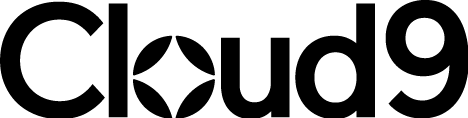Dynamics for Marketing Demo
What is the best marketing tool? How to manage marketing and email lists? What is Advanced Automated Marketing? This is a step-by-step walk-through to help you best utilise the Marketing functionality on Dynamics 365. Dynamics is Microsoft’s CRM Solution which sits natively within your Office365 Portal. Cloud9 Insight’s Sales Director, Curt Bean, gives a tutorial on all of Microsoft Dynamics’ main capabilities for the Marketing function: SET-UP: It is an additional module, which works from the same records as the sales function to avoid duplication of data. But for more security, there is user-defined access for marketing tools across the business.
MARKETING LISTS: These are used to create criteria and query based searching, which come in two main forms. Static Lists, which are a contact list which don’t change unless manually edited. More popular, is the Dynamic List which does a live search of the data base for changes in information or tags to build criteria based searching.
EMAIL MARKETING: Can be built in Dynamics using templates or you can create custom emails for each campaign. The design can be drag and drop or built via HTML depending on the skills your team has an requirements. Within the emails you can build surveys, forms, buttons with links and embed videos and images. Before sending there are preview options for various devices and inbox previews from different operating systems. Once sent, each click, open and response can be analysed. As it is natively integrated within Sales all of this information will also be recorded against the opportunity record directly from the timeline.
CUSTOMER JOURNEYS: Can build customer touch points with automations always working in the background. Depending on requirements, different triggers can be built when content is sent out which can be used for internal follow up and to track the clients who engage most often. SOCIAL POSTS: A social schedule can be built on a calendar directly out of Dynamics to post on various social platforms including Facebook, Twitter and LinkedIn.
EVENT MANAGEMENT: Can manage events, exhibitions, conferences or customer events. All fields are customisable to change the data you are caputuring. From Dynamics you can build an agenda for the event with different sessions. Tracking registration and attendance is also extremely important. Managing different passes and prices, with availability, grants visibility of which clients are most involved and how successful each event has been. All information about attendance and registrations will link back to the company profile, making follow-ups easier.
LEADS: Leads are recorded the same as in the Sales function. Lead scoring enables you to assign a score to each client based on how they are interacting with you based on events, emails or their visits to your websites giving greater visibility into how suitable they are for you as a business.
MARKETING PAGES AND CONTENT: You can build marketing forms and surveys or new ways to interact with clients. All Marketing Content, such as files and videos, can be stored in Dynamics alongside templates which can be built for single-use or reused on a regular basis. This will also provide you with analytics to inform who is doing what with your content.
If you are looking for more information on how to begin your CRM journey or are looking for more support, get in touch for your free consultation at:
hello@cloud9insight.com or 01273921510
Request a Call Back
BOOK A DEMO with a member of our team using our easy-booking system.
Join Our Mailing List
Get the latest Dynamics 365 news, blog updates, webinars events and invitations.