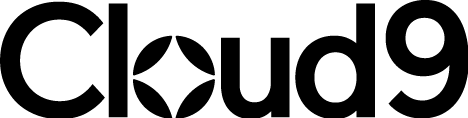Your agent, your way
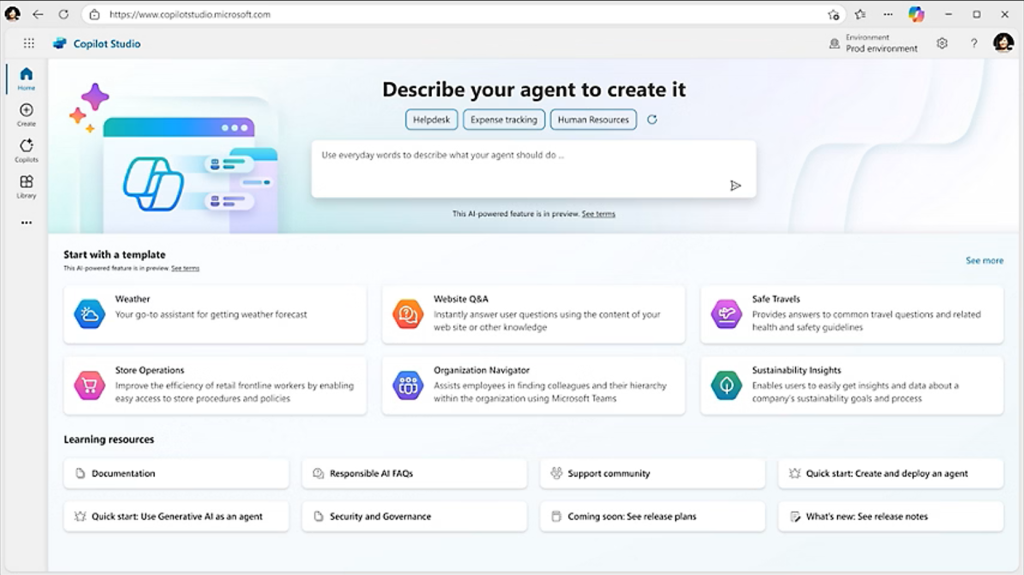
Powerful, connected agents—built by you



| Build
| Deploy
| Manage
Design agents the way you want to—from no code to pro code.
Publish to your channels, including to Microsoft 365.
Securely manage and govern your agents.
Build your own agent
Enhance your agent’s ability to answer questions by pointing it to your internal knowledge across Microsoft Graph, Dataverse, your websites, and other assets.
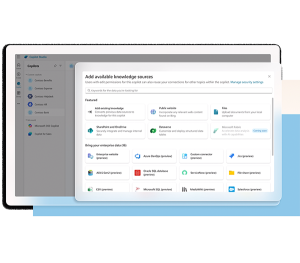
Design actions that are triggered by user conversations using connectors, workflows, custom topics, and AI prompts.
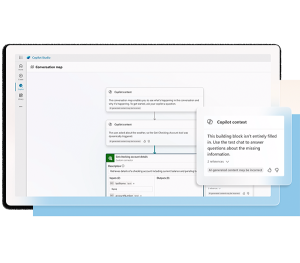
Select from more than 1,500 prebuilt data connectors across Microsoft and non-Microsoft data sources and connect to services that make your agent more efficient.
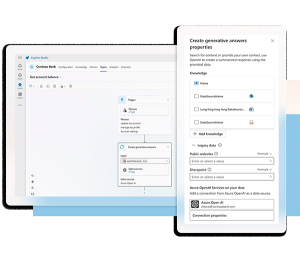
Build agents that operate independently to dynamically plan, learn, and escalate on your behalf.
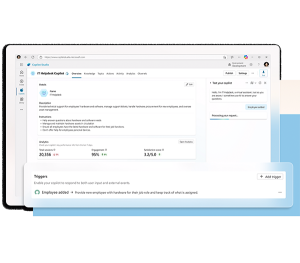
Configure and customize agents designed for common scenarios across your lines of business.

Publish to channels, including Microsoft 365
Deploy agents directly to the applications your employees frequently work in, such as Microsoft Teams, SharePoint, and Business Chat. Easily automate business processes and tasks, including submitting expenses, onboarding employees, and updating benefits.

Easily distribute your agent across multiple channels, including websites and social media.
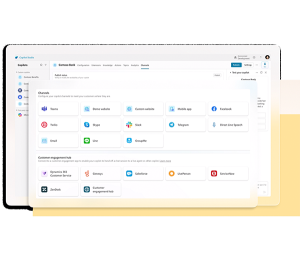
Create a modern conversational experience that enhances the capabilities and reach of your line-of-business applications.
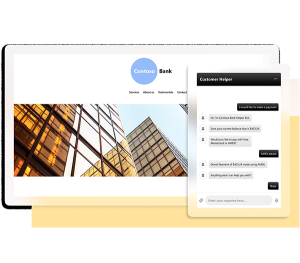
Connect Copilot Studio with low-code applications, workflows, websites, data, and analytics.
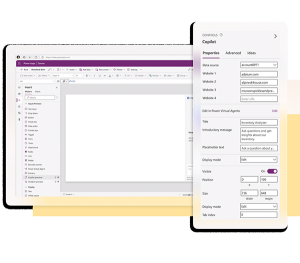
Securely manage and govern
Streamline your governance strategy with guidelines, visibility, and access controls, all available in one place in the Power Platform admin center.

Build secure agents across Power Platform with comprehensive tools that help you know and protect your data and prevent data loss.
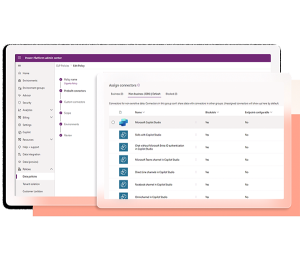
Empower makers to build agents in personal developer environments that unlock innovation while containing risk, with various admin controls. Enforce development best practices with application lifecycle management tools
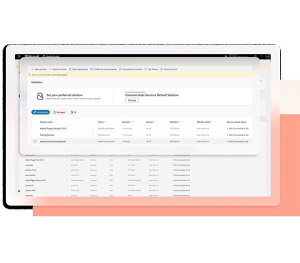
Enable admins to view agent audit logs in Microsoft Purview and receive alerts on agent activities through Microsoft Sentinel.
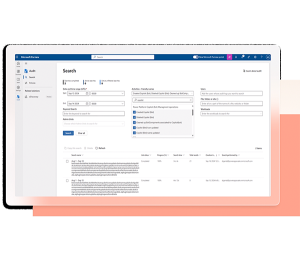
Frequently asked questions
Copilot Studio is an end-to-end conversational AI platform that empowers you to create agents using natural language or a graphical interface. With Copilot Studio, you can easily design, test, and publish agents that suit your needs for internal or external scenarios across your industry, department, or role. You can build a standalone agent or publish to Microsoft 365 Copilot.
Agents are expert systems that surface in different channels, including in the background of Copilot. Copilot may have many agents that it brings together into a simple interface for you to interact with.
Agents use AI to automate and execute business processes, for a person, team, or organization. They come in all shapes and sizes and include those that:
- Answer user questions by retrieving or summarizing information
- Take actions when asked, automate workflows, and replace repetitive tasks
- Operate independently, dynamically plan, learn, and escalate
With Copilot Studio, you can build agents and publish them anywhere, including Microsoft 365 Copilot. When you publish to Copilot, your organization benefits from being able to use that agent within the applications your employees frequently work in, like Teams, SharePoint, and Business Chat.
Yes, capabilities and features of Power Virtual Agents are now part of Copilot Studio following significant investments in generative AI and enhanced integrations across Copilot.
Generative AI within Copilot Studio is designed to align with our responsible AI principles, including fairness, reliability and safety, privacy and security, inclusiveness, transparency, and accountability.
Copilot Studio supports Chinese (simplified and traditional), Czech, Danish, Dutch, English, Finnish, French, German, Greek, Hindi, Indonesian, Italian, Japanese, Korean, Norwegian, Polish, Portuguese (Brazilian), Russian, Spanish, Swedish, Thai, and Turkish.
Copilot Studio is the comprehensive tool for building agents. Agents built in Copilot Studio can be deployed across multiple channels--organizations pay only for usage. For those licensed for Microsoft 365 Copilot, usage of agents published to Microsoft 365 Copilot is included in their license.