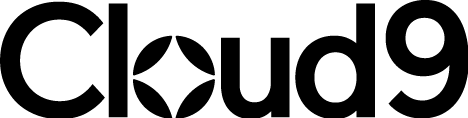On premise vs cloud CRM – what are the pros and cons? 14 min read
Much has been written about the pros and cons of “on premise vs cloud” CRM software.
The case for cloud-based CRM – and we refer to Microsoft’s Dynamics 365 throughout this article – is compelling and growing stronger every month.
As I set out below, it’s not just about where data is housed, it’s also about which system is likely to be:
- Most up-to-date;
- Easiest to run;
- Least costly;
- Most secure;
- Most futureproof.
My spoiler won’t surprise you – the answer to these questions is, and the “on-premise vs cloud” debate generally, is cloud CRM in every case. But before we go into the reasons why, let’s look briefly at the key differences between the online version of Microsoft Dynamics 365 and the on premise CRM.
Definition of “on premise” CRM systems
This is the traditional method. A business buys licences and installs the CRM on servers housed in the building or through a hosting provider – hence “on premise”. It’s likely the organisation has in-house I.T. staff managing the system or expensive third-party business and they are responsible for running it safely and successfully.
This would include building and patching servers and storage, configuring high availability and disaster recovery, performing updates and back-ups and adhering to security procedures. Therefore, these technicians would need the knowledge, the expertise and – crucially – the time to do this. On-premises solutions keep all business data in-house, providing businesses with full control of how and where data is stored.
Definition of cloud CRM systems
In a nutshell, this is any solution that stores the system outside of the premises. Microsoft Dynamics 365 is hosted by Microsoft itself. We use the phrase “cloud” but it doesn’t mean “in the sky”; it means the data is stored on Microsoft’s secure servers in your localised region.
If you are using cloud CRM, you are using the internet to access this service, so you don’t need any hardware of your own. It also means you can access your CRM service from many devices at once, at all times, and in just about all parts of the world. Microsoft spends more than £1billion per year in R&D on security – so you are in safe hands.
On premise vs cloud Dynamics 365: two important differences
Having made key distinctions already, I want to be clear that comparing on premise and cloud is not only about considering where the technology resides. Despite the fact we’re talking about the same product – CRM – the actual underlying technologies started diverging several years ago, conferring advantages on the cloud-based version.
Advantage one: better ways of managing data
The online system will get updated through ‘wave’ releases twice a year (included in your licence subscription). These waves add functionality that trickle through steadily between them. As a result, Dynamics 365 is a very different product from on premise from a technology stack point of view, despite having same skin.
How is it different? For a start, on premise is a traditional web application with an SQL Database underneath it, in which all the information stored. Yet, when you look at Microsoft Dataverse, which is what underpins cloud-based Dynamics 365, the data is stored in numerous other ways..
This includes Azure Tables, Azure Data Lakes, Azure Cosmos DB, and BLOB storage. Therefore, cloud CRM offers all sorts of different data technologies that are more efficient, scalable and better suited to the different types of data you might be dealing with. You don’t get that with on premise.
In other words, if you’re using on premise, you can’t utilise the breadth of the technology that is available out there now. Which leads to the second advantage.
Advantage two: automation and Artificial Intelligence (A.I.)
More and more businesses are thinking about adopting automation and A.I. with each new quarter. And many of the wonderful tools that facilitate such business processes are now democratised, meaning your Average Joe and Joanne can actually start using them without needing the I.T. guys to get involved.
Except, unfortunately, if you’re still on premise.
This is because Power Automate, and A.I. services, like A.I. Builder are cloud services. You simply can’t access or use them with an on premise instance.
Instead, you’re stuck with the traditional workflows. And, in the case of Microsoft Dynamics, you’re not able to use some of the funky stuff that’s now available on the Power Platform, such as Virtual Agents, which are automated bots used in customer service.
Five myths about on premise vs cloud CRM
So that’s the good stuff – but I sense there’s still some doubt in your mind. If you’re like many business managers and owners I’ve met, you’ll be harbouring some worries about cloud CRM that are holding you back.
These concerns are likely to be around security, job losses, cost, integration with other technology or whether outsourcing expertise is a good idea. Sound familiar? Yet, while there might be good reason to fret over those things, many of your worries might be born out of myths.
Here are four common myths about cloud CRM vs on premise:
MYTH ONE: security – cloud is more vulnerable than on premise
At Cloud9 Insight, we have often come across businesspeople who believe their on premise server is the most secure way of housing their data. A similar myth is that banks can’t go online because the data would not be secure. Neither are true.
In fact, I could name half a dozen banks off the top of my head that use Dynamics for their data. Even the Ministry of Defence uses Microsoft public cloud services for Azure and Dynamics.
The fact is that, from a business continuity and disaster recovery point of view, cloud is safer than on premise. If you buy a SaaS licence, you’re getting disaster recovery built in – often for less than £100 per user per month.This costs a fortune if you’re on premise.
MYTH TWO: brain drain – outsourcing technology means losing expertise
Also, not necessarily true. Most businesses have one person or, at most, a small team in the I.T. department and they need to be Jacks-off-all-trades. For example, they need to know how to run a finance system, a website, an intranet and various other technologies, as well as being able to fix printers and source computer mice. In other words, they’re extremely unlikely to be deep dive security experts, who can do things like threat detection. They won’t be network gurus who know x firewall from y firewall.
On the other hand, when you buy a SaaS product, you’re buying into the global Microsoft ecosystem of thousands upon thousands of people who have specialisms in very discrete items. And you’re buying that within the cost of your £100 licence. To recruit the same into your in-house team is going to be very expensive and unattainable for most businesses.
MYTH THREE: latency – cloud CRM will slow my systems down
We often hear people worry that they need to hook into a multiple line of business applications that are on premise. They believe keeping their CRM on premise improves integration. Essentially, the concern is about latency.
Again, this need not be the case! We can use our tools to build an integration with on premise, like Power Automate or Logic Apps. We just need to set up what’s called a “data gateway” to get past firewalls. You set this up within the Power Platform and it allows you to connect online services on one side to the on premise services on the other side.
Essentially, this is like a VPN tunnel between your cloud services and your on premise services and it’s throwing data back and forth down that tunnel. Please note: you can easily spin up a trial and do some latency testing to nip potential issues in the bud.
MYTH FOUR: access – cloud prevents access to the whole database
Some businesses believe staying on premise means database administrators (DBAs) can get their hands on the whole database to do things like write queries whenever they like because all the data is in an SQL box. On the other hand, they reason, the database is obscured from you if you’re using cloud CRM – you can only access it through APIs.
But, in actual fact, you shouldn’t be doing your reporting workload on your transactional system. If you are, you’re putting extra load on it because reporting is very intensive. If you run a big report on your production system, you’re going to slow down the system for your other production users.
This is where Azure Synapse Analytics comes in. In a good architectural concept, you should be offloading to a data lake using Azure Synapse Link and then placing your reporting load on an infinitely scalable serverless architecture, which is much cheaper and more powerful. Storage and compute is also much, much faster from a performance point of view and the tools and capabilities of Azure Synapse far outstrip SQL Server Management Studio.
MYTH FIVE: job losses – cloud CRM means people will follow servers onto the redundancy pile
An idea that keeps I.T. people up in the small hours is that cloud computing, including systems like cloud CRM, will replace their jobs. Yet this is unlikely to be the case. For a start, businesses need to be able to adapt to external technological advances to stay competitive. This means having people who are (a) able to spot trends and see where the future is likely to take us and (b) select the best technology to take their business in desirable directions.
But even in cases where companies do reduce their I.T. staff, those jobs are not disappearing, they’re simply migrating. For every new or growing cloud computing service, like Microsoft Dynamics 365, there is a growing demand for I.T professionals to manage it. In fact, research has shown that new I.T. roles are massively outstripping I.T. job losses globally.
Okay, for those still not convinced there are a few more things we need to discuss to assuage your fears.
Can cloud CRM technology lead to misuse?
Taking your CRM online and democratising your company’s technology does present opportunities for misuse. If you empower your colleagues to create their own diverse environments, to build their own Power Apps or Power Automates and such like, things can very quickly get out of control.
That’s why Microsoft has created the Power Platform Center of Excellence Starter Kit. This is a set of governance and control applications to allow you to monitor and manage what your colleagues are doing on the Power Platform in a constructive way.
It will notify you who’s using Power Automate and to do what – who’s recently created what apps, and who’s trying to access any given resource or connector. There are pre-packaged tools that allow you to manage governance and control in a way that doesn’t constrict the innovation in your business. What it does mean is that you don’t suddenly get 400 applications created that actually never get used.
How to bring your colleagues on-board in the cloud CRM vs on premise debate
You’ve read this far – so I’m guessing you’re pretty interested in migrating your on-premise CRM to the cloud. Maybe it’s not you but your senior colleagues who need convincing of the need for change. So we’ve prepared a handy list of next steps to take back to your business that will help address the concerns your colleagues (and you!) might have. Talk to us about any step if you need support.
Step one: identify the barriers
Ask yourself “Why are we still using on premise CRM?”. Work out what the organisational barriers are to your business migrating to cloud CRM. If you are not the person who’s in the way, work out who’s against the idea and ascertain what their issue is.
Step two: identify mitigation strategies
Once you identified the barriers, look for ways of mitigating them. This might involve building some proofs of concept to demonstrate that the barrier in question is either a myth, or it’s something that could be circumvented with, for example, extra security controls.
Step three: choose a process
There are two potential processes that will get your CRM in the cloud:
- “Greenfield” – a re-implementation. You’re likely to be working on a version of Microsoft Dynamics Customer Engagement that is, quite frankly, five or six years out of date. Maybe more. It won’t be using capabilities that you physically don’t have access to. In IT terminology, greenfield is a new implementation of something that did not exist before.
- The “upgrade path”. An example of this would going from the 2011 version of Dynamics to 2013, to 2016, up to online. That’s a lot of jumps! And, quite frankly, it leaves a lot of junk behind (if you want the technical term for junk, it is ‘technical debt’!). Every time every time you go through an upgrade, it puts into the structure, all the stuff from the version you’re upgrading to. But by the time you go from 2011, all the way to the latest online version, you might find yourself installing elements along the way that have already been deprecated in later versions. In other words, you’re putting in stuff in that that isn’t even used today. If your system is very far behind – say, 10 plus years old – the likelihood is that you haven’t evolved the system to its best capabilities and Greenfield is right for you.
Microsoft currently has a migration assessment and licence offer, that it’s worth knowing about The assessment is a Microsoft supported approach to enlighten a client as to what the migration would look like etc. It’s a visioning and requirements gathering workshop that can be part of fully funded by Microsoft. Furthermore, by going through this, clients receive 40% discount on their licence costs for the first 3 years!
And finally…the benefits of migration from on premise to cloud CRM
So, you’ve performed migration – what are the top three new benefits that you are now going to enjoy? They are:
Breadth of functionality
A key part of this is free upgrades forever – or an ‘evergreen’ CRM. Your system will always be using the latest, greatest technology.
Security
As I mentioned earlier in ‘Myth One’, disaster recovery is built in with a SaaS licence. Microsoft has vast amounts of certifications and accreditations for this stuff. On the other hand, with on premise, the server is likely to be in your office basement or it’s in a privately owned Data Centre (DC). Even if it’s the latter, you are responsible for your server or your rack and people’s access to that. So, you’ve got to patch all your firewalls, you’ve got to keep all your software up to date, and you’ve got to do regular pen testing – to name just a few of the necessary tasks. You don’t have to worry about these things with cloud-based Dynamic because Microsoft is accredited for more detailed information please see the Microsoft Trust Centre.
Empowerment
We’re living in a world now with new generations who want to be able to do things for themselves. They don’t want colleagues dictating what an application can and can’t do. For example, people all over your business can now create a Power BI report, without requiring assistance from I.T. colleagues. Or they can build apps that allow them to conduct task management within their team. This is a differentiator for cloud vs on premise. Welcome to the new world of work!
Cloud9 Insight has years of experience of migrating business data into cloud-based Dynamics CRM systems. We’ve encountered all the issues above and dealt successfully with every one of them every time.
So, what are you waiting for? Why not have an introductory chat with one of our friendly experts about how we can help you build and executive your plan to migrate to the cloud.
Join Our Mailing List
Get the latest Dynamics 365 news, blog updates, webinars events and invitations.